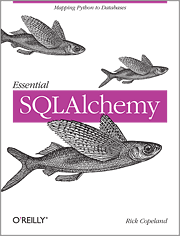This article describes some thoughts and experiments on developing applications targeted for mobile systems, especially MeeGo. I am trying to imagine a secure and agile way to write applications that are robust yet elegant.
About the author – I have worked with Ruby on Rails, Django and Qt. I think that web run-time technologies (HTML5, JavaScript and CSS3 – called WRT in this article) can provide a flexible way to build user interfaces. Many developers are familiar with these technologies, and maximizing WRT percentage in the codebase has potential to better portability for devices from different manufacturers. Personally to me MeeGo is the most interesting mobile operating system target. I am trying not to completely forget about business models, but then again, I have a software libre bias.
I have experimented of "hybridizing" Qt with Django. PySide provides Qt bindings for Python in LGPL licensing. Django is a CMS-oriented web framework written also in Python. Using Python instead of C++ has a drawback in runtime efficiency, but in some cases developer productivity and codebase maintainability is more important. Python has become one of my favourite languages.
This approach interests me because an application from the same codebase can be deployed both on desktop and on (a Nokia) mobile device. Alternatively a desktop/server Django application could serve plain WRT components also for non-Qt clients (but I can't comment how Apple would respond to this sort of application for the App Store). Android Market - well - they probably would not have a problem with it. That's all I have to say about marketing and business politics.
Nokia N900 is a fabulous platform for prototyping, on which I wrote an experimental application for controlling a TV set within the local area network (LAN). Figure 1 displays an event cycle in which the whole application is self-contained on the mobile device.
 |
| Fig 1. The software components on N900 |
Not depicted in figure 1 for clarity, the Python process contains an implementation of a finite-state machine. User actions are sent as events to the backend process handling logical states, while the WRT defines slots that update the UI.
This approach is reminescent of cloud computing, but with an important difference in that the data that moves between the server an the mobile device would not be stored on servers the user does not have control over. The data would never pass to the ISP either. Consider a Windows PC with a media repository was running PySide/Django in the LAN, and an iPhone owner could control the media stream onto a MeeGo TV set? Switch Windows for Linux and iPhone for a MeeGo device and it still would work without a heavy rewrite of the codebase. The PC would serve an ad-hoc "cloud" that could be operated from the hand-held device, acting as a remote controller. That is the core of this vision.
It makes sense to browse local data (from the PC) and "stream" it onto the mobile device. You wouldn't carry the precious data around in your phone, but it still would be reachable from home over a secure network connection. This is a data privacy issue. Photos are a good example. A major concern in any networked application is security and I've foolishly ignored many gaping secury holes in this prototype. As for my defense I can only say I am experimenting the feasibility and hardware performance so far.
 |
| Fig 2. Cloud computing within the LAN with MeeGo |
The prototype application I've written (called MxManager) is a remote controller for Maximum T-8000 personal video recorder (PVR) that runs on embedded Linux. Its prorietary firmware provides a simple HTTP interface that mimics the physical remote controller. This prototype uses that API to set recordings from the EPG and play recordings on the TV. Here is a screenshot of the application (on MacBook desktop) and a blurry video of it running on N900.
 |
| Fig 3. MxManager UI |
Another video of the application in action with the TV set!
PySide is great technology and it's inclusion to MeeGo opens up many ways for developers to bring their applications to the platform. There are definite points to focus on this basis:
- security implications
- web sockets
- QML
- QtMobility experimentation
What's unique here is the merging of the Qt and web frameworks to operate within the same OS process, which makes it easier to separate the presentation and business logic. Personally I feel this technology seems feasible, and perhaps I will continue to investigate it further in 2011. There are web services that operate on a similar business model, and maybe open source software is following the trend.